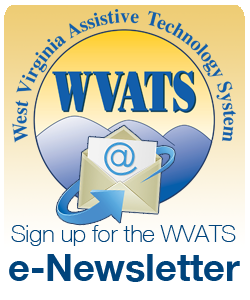Fall 2020
Download a PDF of this Newsletter.
Articles:
Tools for

Kids of all ages enjoy an opportunity for fun and games. Unfortunately, some kids may feel like they cannot always take part in activities with friends. Assistive tools (AT) can make some of these activities a reality.
Nerf and water gun battles can be enjoyed by the young and the old. These activities are not typically accessible to all. Fine motor skills are needed to pull the trigger. There could also be problems with holding the gun. WVATS has added two new toys to the library that can make nerf and water battles more accessible.
The switch-adapted Nerf N-Strike Elite Rhino- Fire Blaster can fire 50 darts before reloading. Just press the switch to fire the darts and release to stop. The darts can shoot up to 90 feet. A removable tripod allows the nerf gun to be positioned on a table or attached to a mount on a wheelchair.
The switch-adapted Super Soaker Hydrostorm Water Gun can soak people up to 30 feet away. The water stops once the switch is released. This can also work without a switch by pressing the trigger. It can hold 25 ounces of water between refills.
Making music can also be a fun activity. Instruments are not always accessible. The loan library has some new tools that can help. With the Skoog, one can easily make music. Choose an instrument and your favorite song to let the fun begin by pressing the colored buttons on the Skoog. The Beamz Interactive Music System allows music to be made by everyone. Use your hands, a switch or adaptive keyboard. The Beamz has a wide variety of instrument and music choices available.
Adapted recreational items for family games, sports, hunting and fishing as well as other leisure activities are available. Contact WVATS at 800-841-8436 or wvats@hsc.wvu.edu to discuss what AT might be available for your interests.

Powerful Tools
Revibe Connect

The Revibe Connect is a vibration reminder watch that helps with focus and staying on task. It tracks movement, activity and fidgeting. The watch sends a soft vibration reminder at a set interval to prompt the user to stay on task. It can promote independence and improve self-confidence. No phone is required for the user.
Pie Face
The fun and exciting game of Pie Face has become switch adapted to allow everyone to play. Just place whipped cream on the hand and activate a switch. The hand could splat at any time. Score points each time the switch is pressed without getting pie-faced. It requires one switch that is not included.
HoneyBee Proximity Switch
The HoneyBee proximity switch may help people who have problems activating traditional switches. It is activated by motion. The user moves a hand, finger, head or other object over the sensor window. A tone can be heard when it is activated. The switch can be used with communication devices, adapted toys or computer interfaces.
UNO Braille
A Braille edition of UNO has been developed by Mattel and the National Federation of the Blind. With Braille dots on every card, blind and low-vision players can participate in the fun. Everyone in the family can now race to get rid of all their cards and yell UNO.
People First

People First is a self-advocacy group for people with developmental disabilities. The group helps members learn how to speak their minds, share ideas and make friends. Members also learn about leadership skills, their rights and how to impact lawmaking. The skills can be applied in everyday activities, including at work.
People First is a global group with over 17,000 members. There are 12 chapters in West Virginia. Each group has advisors to provide support and training to members. Advisors are not members of the chapter and do not lead the groups.
The chapters meet monthly. There are quarterly advisory board meetings for two representatives from each group and the People First state officers. People First of West Virginia holds an annual conference at Jackson’s Mill in Weston, WV.
For more information, visit www.peoplefirstwv.org or call 304-422-3151. There is also a People First of WV Facebook page.
Equipment Reuse
Communication devices, standers, gait trainers, video magnifiers and other assistive tools (AT) can bring independence and access to people every day. These are devices that many cannot afford to buy on their own. Some of these tools may not be covered by Medicaid or private insurance. There may be other funding sources, but they are often limited.
The reuse program at WVATS helps meet this need. Do you have devices you are not using? These devices could help others. Through device donations, WVATS can help ensure working AT continues to be put to good use around the state.
Items should be checked before donating. Items need to work. All required parts should be in place. We are able to do minor repairs, if needed. We do not have the resources available for major equipment repairs on donations. Items should also be clean when donating. WVATS will sanitize all equipment before giving to it others.
Items available through reuse can be found in our online virtual loan library. The loan library can be found at wvats.cedwvu.org. Reuse items are listed as free to request. Most reuse items can be mailed unless size or fragility is a concern. Items may also be picked up at our office.
WVATS will accept assistive tools and some durable medical equipment as part of reuse. We cannot accept large items like hospital beds.
For more information about our reuse program or if you would like to donate, contact WVATS at 800-841-8436 or wvats@hsc.wvu.edu.
Election sign reuse
Election signs or any corrugated plastic can be used to make do-it-yourself assistive tools. Once clean, this plastic can be used to make a lot of items. Squishy light pads, leans for tablets or phones and eye gaze tools are just a few of the devices you could make. The options are endless.
Election signs are out right now and many of these are unable to be used again. For more do-it-yourself ideas or to donate election signs to WVATS for use in our training, please contact us at 800-841-8436 or wvats@hsc.wvu.edu.
Make yourself a small tablet stand
A small tablet stand can be made using an 8 inch x 12 inch sheet of corrugated plastic or election sign. If using an old sign be sure to clean the sign well before beginning.
- Step 1: On the 12 inch side, measure from left to right and make a mark at 0.5 inches (left end), 4.5 inches, 7.5 inches and 10 inches.
- Step 2: Use a utility knife to cut score lines down the length of the plastic at the measured marks. Score lines should not cut all the way through the plastic, only the first layer.
- Step 3: Bend along all score lines.
- Step 4: Cut two 8 inch strips of loop Velcro. Apply it to the right end of the board between the scored 10 inch mark and right end of board.
- Step 5: Flip plastic board over so the bends are now facing up.
- Step 6: Apply one 8 inch piece of double-sided tape to the left end of the board. Fold that 0.5 inch over 180° to create a lip that will be used to keep the device from sliding off.
- Step 7: Apply two 3 inch hook Velcro strips in front of the new lip on both sides.
- Step 8: Bend and position the attached Velcro sections from steps 4 and 7 to the desired angle for tablet viewing.
The stand can be unfolded to lay flat or folded in half for easy storage or to fit into a bag.