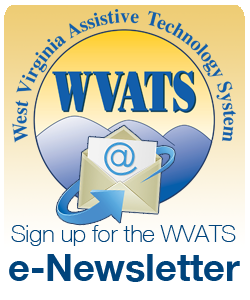Winter 2020
Download a PDF of this Newsletter.
Articles:
Life during the pandemic has presented challenges for everyone. This issue of the WVATS newsletter is focused on overcoming some of these challenges as we adjust to our ‘new normal.’ WVATS has proudly served the residents of West Virginia for over 20 years and we are here to support you during this difficult time.
Creating an Ergonomic Home Office
As offices have closed, people have moved into the new normal of working from home. Like all situations, there are pros and cons to this move. Many people quickly put together workstations at their dining room tables or any available space for a temporary fix. Now that this has been identified as a much longer term situation, workers need to create a more permanent space in their homes. Here are some things to consider as you look at the next steps for your new work environment.

Stay focused
- Find a space where you can keep your ‘office’ set up and organized. Removing your office every night to eat dinner can lead to disorganization.
- Noise canceling headphones or white noise can help block out noises from family members and appliances.
- Identify the type of lighting that is best for you. You may need to bring a lamp into your home office.
Seating and back support
- A cushion, pillow or towel behind your lower back can provide extra comfort and back support.
- Seat cushions can create a more comfortable ergonomic position.
- A footrest can help people who are short achieve a better posture.
- Make sure the seat is not hitting the back of your knees. These can reduce blood flow to your feet and ankles.
Office technology setup
- Laptop monitors are often small. Attaching an external monitor will give you dual monitors and reduce vision strain.
- Laptop or monitor risers raise the height of the devices to eye level. This reduces neck and back strain caused by looking down for long periods of time.
- External keyboard and mouse options allow you to adjust positioning to meet your needs. If your laptop is on a riser to help with neck strain, it will not be easy to type on. Set your mouse and keyboard up so you can access them from a natural position.
- Make sure the things you use the most are easy to reach.
For more information on ergonomics or to try out a device for your home office, contact WVATS at 800-841-8436 or wvats@hsc.wvu.edu.
Independence at Home
Living independently at home is a goal for many people. Some people may face issues due to aging or disabilities. Independence with everyday tasks can improve a person’s ability to age in place. Independence has become more important as people try to do tasks on their own because of social distancing. Assistive tools (AT) may help a person be more independent in their daily lives.

Hygiene and self-care
- Weighted or large grip handles may make it easier to grip and use toothbrushes or razors that are hard to hold.
- A hair dryer stand can make drying and styling hair easier by holding the hair dryer while you use it.
- Button hooks, zipper pulls and sock assists can be helpful in dressing and undressing.
- Toilet seat risers and railings can help with moving on and off of the toilet.
- There are many tools that provide a reminder or alarm when medications needs to be taken. Some of these can also be set up to have all medication organized for when it should be taken so that no medicines are forgotten.
Smart Homes Devices
Home assistant devices, such as Amazon’s Alexa or the Google Assistant, can help users:
- Access the internet with your voice to obtain news
- Make calls to connect with others
- Control lights, temperature, locks and other enabled devices in the home
- See who is at the door when you cannot get to the door quickly with video doorbells
Cooking and eating
- There are tools to help with stirring pots or opening jars.
- Stove guards connect to cook stoves and automatically turn off the stove if it is left on too long or unattended.
- Adapted plates can grip the table to keep the plate close and make scooping food easier. Non-slip shelf liner or placemats can also keep plates in place.
West Virginia Assistive Technology Systems (WVATS) is available to help find tools to help increase your independence. Many of these tools are available for loan in the loan library. Contact us at WVATS at 800-841-8436 or wvats@hsc.wvu.edu.
Powerful Tools
Exercise Pulley Set
An exercise pulley set is portable and fits over most standard doors. It can be used while sitting or standing. Some sets are only for the upper body. Other sets can be adjusted for a full body workout.
Noise Canceling Headphones

Noise canceling headphones reduce noise to help the user focus. The headphones do not stop all noises. The user can still hear direct conversations and alarms.
Amplified Voice Dialer Phone
The amplified voice dialer phone allows the user to make a call, end a call and answer a call without touching the phone. The phone can memorize 17 names and numbers using three voice commands. It also includes a pre-dialing feature that speaks the numbers before dialing.
Microsoft Natural Ergonomic Keyboard
The keyboard has a natural angle keyboard to reduce the strain on the user’s wrists. The keyboard has a curved key bed and ergonomic arc. It also has a plush palm rest to provide comfort. The keyboard includes a variety of shortcut keys as well.
Stand Up Walker
The stand up walker offers support when standing up from a couch, chair or toilet. Seated users can stand using the handles for support and continue to walk using the upper position. Standing or walking can be done on almost any surface.

Education and Pandemics

As families are educating children in a variety of forms and fashions, it is important to grade your child. Write down what your child can and cannot do, especially if it is a skill your child could do previously. Any data that families can collect (video of the child, schoolwork or other documentation) can be helpful for tracking progress or regression. These notes are essential for Individualized Education Program (IEP) meetings. They will guide service requests, especially those requests for make-up learning time due to the pandemic. These notes also create a record. Remember, many educators had not seen their special education students in several months.
Disability Rights of West Virginia (DRWV) is the federally mandated protection and advocacy system for people with disabilities in West Virginia. To request a free copy of A Parent's Advocacy Guide to Special Education, please contact DRWV at 800-950-5250.
Reducing Social Isolation
Social isolation is a lack of social contact. This can lead to loneliness and depression. The pandemic has made people more aware of the impact social isolation has on mental health. This is not a new problem. There are many people in West Virginia who have been socially isolated for many years. The rural nature of the state can make it difficult for seniors and people with disabilities to access transportation and participate in their communities. Here are some tools and tips to help with feelings of loneliness.
Technology can help friends and family stay connected. A phone call, video call, text or email lets people talk about concerns and feelings with someone they trust. If technology is not available, sending a card or writing a letter works too.
Many churches, community groups and exercise classes are meeting online. Computers, tablets and smartphones help maintain these connections. There are also simple tablets like the GrandPad and Claris Companion designed for seniors.
Home assistants, such as Amazon Alexa or Google Home, can help users feel less alone by telling jokes and interacting with people in the home. They can be used to listen to music or audiobooks. Smart home devices can also help families check-in on loved ones when they cannot visit. There are a variety of games that can be played on a home assistant device too.
Pets can also help combat loneliness. If having a pet is hard due to the cost or a disability, there are pet substitutes. Robotic pets, like Joy for All Companion Pets, can give owners interaction, comfort, companionship and fun.
Contact WVATS at 800-841-8436 or wvats@hsc.wvu.edu for more information on tools and ideas to help with social isolation.