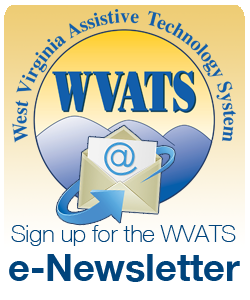Fall 2018
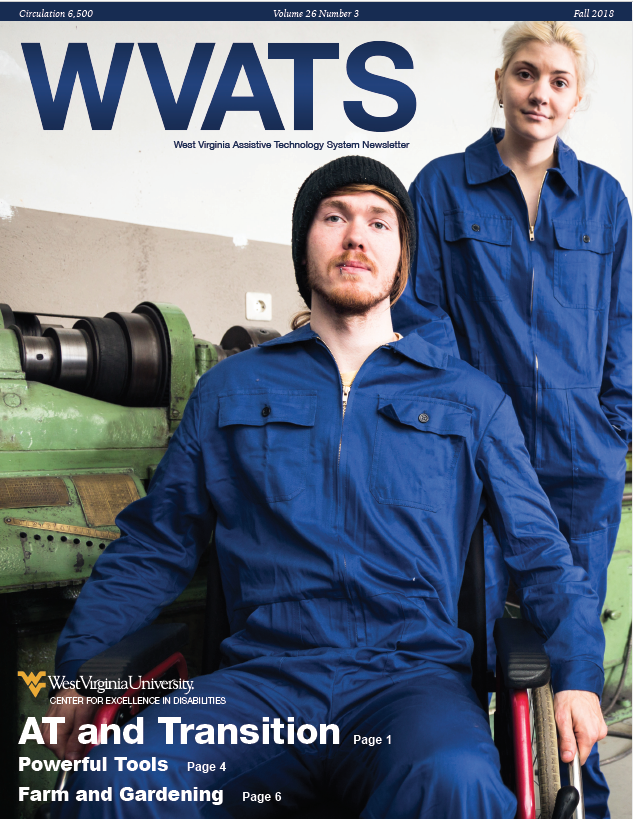
Download a PDF of this Newsletter
Articles:
Assistive Technology and Transition
The transition to college or work with assistive technology (AT) involves devices, self-advocacy and support from others. This process should begin early in high school to best meet the student’s needs. Current needs, as well as future goals, should be considered to find appropriate devices. If you have not found the right tool, keep trying AT devices. WVATS provides the opportunity to try out a variety of devices.
For those thinking about college, there are a wide range of tasks and tools to consider. In higher education, many tasks involve skills like time management, organization, note taking and task management. Students may need to look for tools and supports to help with those tasks. Some tools might be mobile devices, clocks, note taking systems and reminder systems. Technology is also available to allow a student who is blind to access printed and electronic materials in and outside of the classroom. Check with the college’s disability services office for additional assistive technology supports.
The team should consider assistive devices for worksite accommodations when looking at occupational goals as well. There are many devices available for computer access and office settings. These include screen readers, screen magnifiers, voice recognition software, reading pens and microphone headsets. Devices for non-office settings are also available. These include hand tools with accessible features or a handheld magnifier to look at product tags.
AT is available to help support independence in nearly every area of life. Speech, transportation and leisure are other areas where AT can help. Students who have AT can feel more independent and have a higher quality of life now and in the future by building on their skills with the AT in their daily lives as they move into adulthood.
For more information on planning for the transition to adulthood using assistive technology, call WVATS at 800-841-8436.
Did You Know?
Did you know that the College Board and ACT provide a range of testing accommodations for students with disabilities? Visit their websites to become aware of application deadlines, required documents and other information required to qualify.
Pathways to the Future
The West Virginia Division of Rehabilitation Services (DRS) is a good place to help plan for the future. DRS is the state’s resource for people with disabilities who want to work.
This program is available to qualified students who are 14 to 21. There must be issues in at least one area: physical, learning, communicating, seeing, hearing or coping with stress. Help finding a job, training or support with college is available.
What services are offered?
- Transition from school to work: Students find their own best path from the familiar school environment to meaningful work.
- Community Rehabilitation Programs (CRPs): Provides assessments, training, supported employment, job placements and coaching to students.
- Rehabilitation Technology: Students are evaluated for job accommodations, home accessibility and driver rehabilitation services.
- Services for Deaf and Hard of Hearing: Includes assessments, devices, interpreters and vocational services.
- Visually Impaired and Blind Services: Helps with mobility, assistive technology, braille and daily living skills.
- Randolph-Sheppard Program: Assists people who are blind become self-employed in cafeterias, snack bars and with vending machines.
There is no cost to apply for these services. For more information, contact your local DRS office by calling 800-642-8207 or visit wvdrs.org.
iTransition App

Disability Rights of West Virginia (DRWV) is developing a web-based iTransition app to help students meaningfully participate in the transition planning process. A transition plan helps students move from school to adult life and connects students to essential transition services.
A good transition plan can play a vital role in helping students to work towards post-secondary goals. Schools are required to include a transition plan in a student’s individualized education plan (IEP) and the plan must be meaningful. Currently, the law requires that students with IEPs begin developing a transition plan at age 16, but transition plans may be developed sooner if needed.
The iTransition app will allow students to easily provide input into their transition plans. The app will create a streamlined and student-friendly series of questions that mirrors the transition plan template currently used by the state. Once the student has completed the questionnaire, the student can then print off a transition plan that they have developed themselves to take to their IEP meeting. The plan the student creates will provide information about their post-secondary goals and interests that will help guide the team in deciding what services to provide to best help the student meet their individualized transition goals.
DRWV is providing outreach regarding the iTransition app. DRWV hopes that the app will provide a great self-advocacy tool for students, but foresees it being useful to any member of the transition team who wants to ensure a student’s meaningful participation in the transition process.
DRWV is the federally mandated protection and advocacy system for people with disabilities in West Virginia. If you have questions or would like additional information DRWV can be reached by calling 800-950-5250, visiting drofwv.org or email contact@drofwv.org. (Content provided by Disability Rights of WV)
Powerful Tools
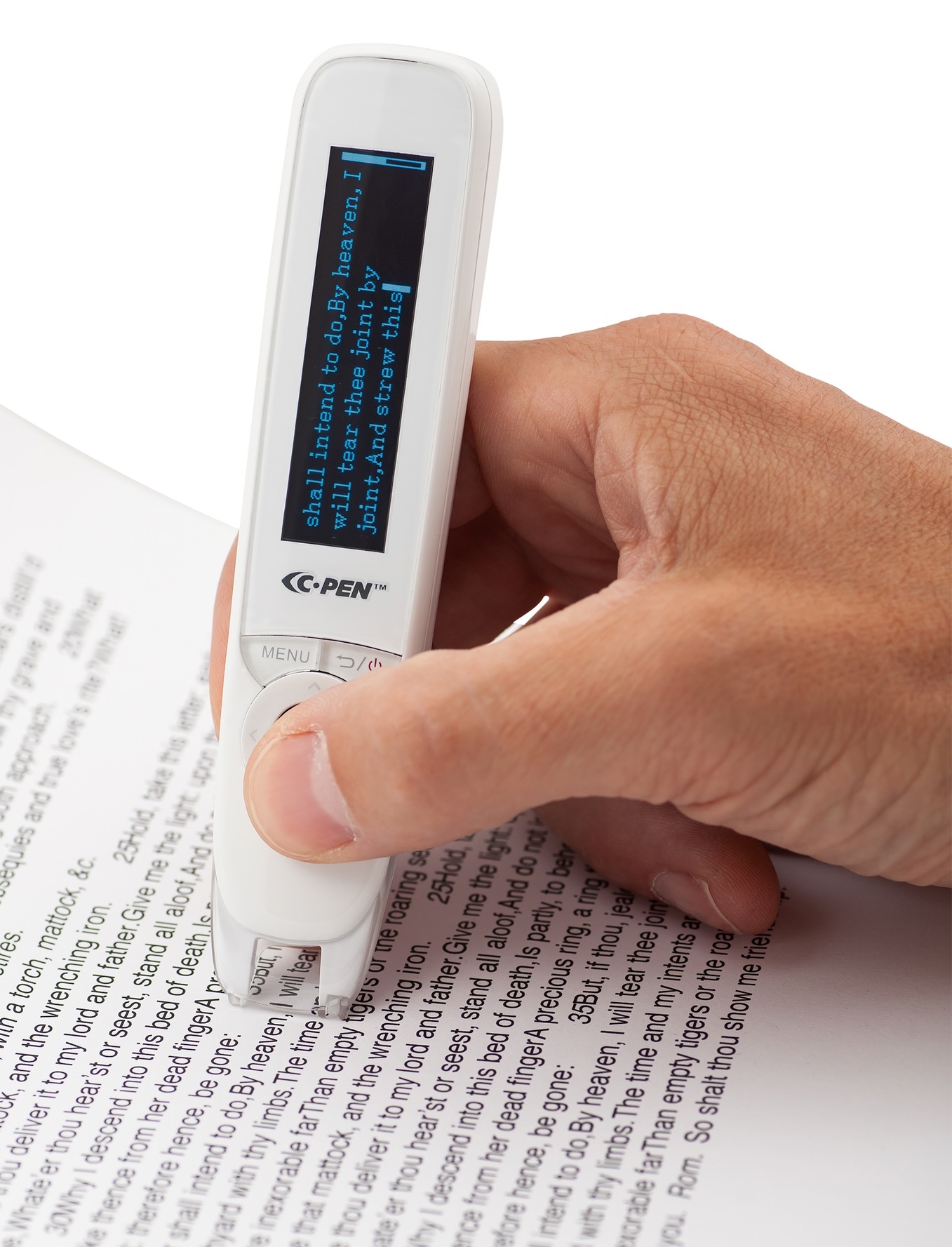
WVATS offers many environmental controls for loan or demonstration. Below are a few items offered through the WVATS loan library. Call WVATS to find out more about the loan library program.
ReaderPen
The C-Pen ReaderPen is a portable scanning pen designed to improve understanding and learning. The pen’s text reader function assists with reading and pronunciation. Dictionary and voice recorder options are also available. The C-Pen ReaderPen can be useful to people with low vision, dyslexia or other learning disabilities.
Vertical Mouse
A vertical mouse allows for neutral wrist and arm positions for smoother movement and less strain for the user.
WatchMinder
The WatchMinder is a simple wristwatch that can easily be programmed to set up discreet vibrating reminders throughout the day. The WatchMinder was designed to help children and adults with Attention Deficit Disorder (ADHD) and others with special needs to stay focused, manage time and change thoughts and behaviors.
Voice Recorder
The Sony digital voice recorder has a built-in 4 GB memory that holds over 1,000 hours of recording time. It uses a stereo microphone, memory card expansion slot and automatic/manual record level settings. The audio is recorded as an MP3 and the device has USB direct connect with PC and Mac compatibility.
Sonocent Audio Notetaker
Sonocent Audio Notetaker software for Windows and Mac allows users to capture full recordings of classes and meetings. The software makes recordings of speech a visual tool. Audio is presented in visual chunks, phrase-by-phrase. The user can highlight important information to quickly return to any part of the recording later.
Glassouse handsfree mouse
The Glassouse hands-free mouse is a wearable device that connects to electronics via Bluetooth. It uses head movements to move a cursor around the screen. The mouth piece functions as a button. Users bite or click the button to select items on the screen. The device works with all Windows, Android, Linux and Smart TV devices.

Candy Video Magnifier
The CANDY 5 HD II features a 5-inch high-definition wide-screen with anti-glare coating and continuous zoom magnification from 2.5x to 22x. This versatile portable video magnifier has an HD autofocus camera and can be used as either a handheld or a stand magnifier for viewing items like a magazine or a textbook up close, or for viewing items like a bulletin board or overhead fast-food menu at a close distance. This portable magnifier can be used at home or taken it with you to school, work, restaurants, grocery stores and many other places in the community.
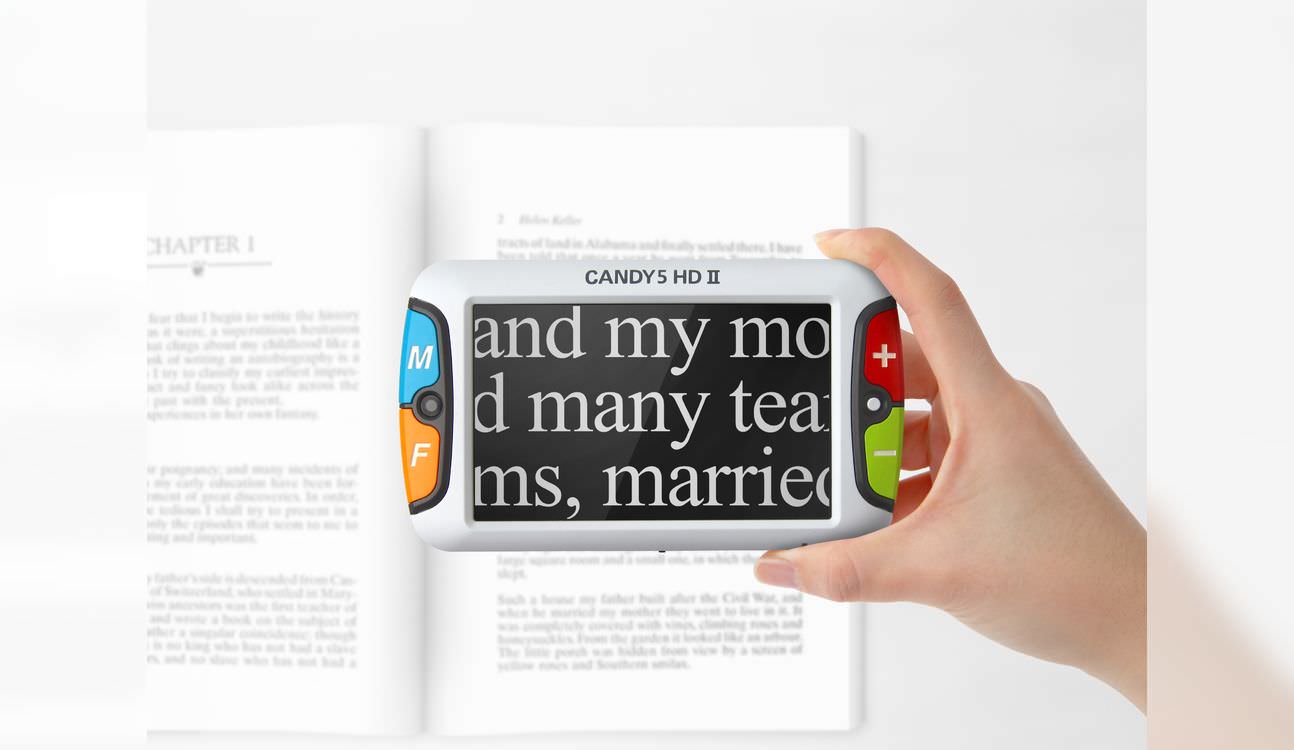
Farm and Garden
Tourism on the Farm
Agro-tourism is a growing market for farmers and producers to bring extra money in to their business. Popularity of agro-tourism has gained national attention and more people are interested in where food is grown. Making your farm accessible to everyone is the first step at making your agro-tourism business a success.
For all farm events and happenings that are open to the public, you will be hosting visitors of all abilities. Expect some visitors in wheelchairs, some who need walking assistance, as well as visitors who cannot see or hear.
Reasonable accommodations start in the parking area. For people with disabilities or mobility limitations this could include a pickup and drop-off location closer than the parking area. Parking spaces for wheelchair accessibility need to be level and on a firm surface as close as possible to activities.
The walkways from parking to the other facilities is the next chance to make your site accessible and prevent safety hazards. Identify walkways with clear signs directing guests to the areas they desire to visit.
Walkways must have firm, smooth surfaces to reduce the risk of trips or falls. The surfaces should be safe for all guests. Avoid loose materials like sand, gravel and mulch on paths. Walkways with a minimum clear width of 36 inches fit wheelchairs and scooters. Walkways must be free of puddles and mud to include sufficient drainage.
Avoid steep grades whenever possible. The maximum grade for walks and ramps used by wheelchairs is 1-inch rise for every 12 inches of straight run. Minimize the use of steps and stairs as much as possible, as they are barriers to guests with some disabilities. Provide handrails on all stairways and guardrails or other barriers around all drop-offs, including wheelchair ramps.
Visitors must have safe access to your permitted buildings. While regulations permit some exceptions to the accessible design guidelines, you must provide reasonable accommodations for all visitors. Building codes for both new construction and remodeling older facilities require accessible design.
Door thresholds should be level; ramps should replace steps, and widen narrow doors to 36 inches where possible. Make sure door hardware have handles that do not require a strong grip. Replace round knobs or install handle extensions. Test existing doorknobs, bathroom fixtures and other fixtures yourself. You should be able to operate them with a closed fist.
Make wheelchair-accessible bathroom stalls a minimum of 5 feet by 5 feet to accommodate a wheelchair. Bathrooms should have grab bars installed. If using portable toilets for events, you must provide a wheelchair accessible toilet. These also benefit customers with small children by providing enough space to change diapers or assist children.
Place portable wheelchair-accessible toilets in shaded locations. Summertime heat can become a problem in portable toilets located in full sun. Visitors with disabilities may require more time in the toilet, and heat-related conditions are a real threat to those who no longer have the ability to regulate their body temperature.
You should ensure that your property and facilities are maintained and in compliance with zoning, health, food safety and environmental regulations. It is useful as well to create a risk management plan for your agro-tourism site.
WVATS can provide short-term loans of assistive technology such as ramps, to try at your site before purchasing. For more information on borrowing assistive technology visit vll.cedwvu.org.
For more information on the Americans with Disabilities Act and to access their online manual, visit www.ada.gov.
Portable Ramps
A portable ramp is a way for you to provide access to your site or home when needed. The EZ-Access suitcase wheelchair ramp has easy set up and holds up to 800 lbs. Having access to different parts of your farm will give your guests more engagement to your business. This ramp has handles fixed to the side to move it whenever needed. The EZ-Access ramp has a non-skid surface for traction and transition plates for it to adjust to uneven surfaces. WVATS has ramps in various lengths available in the loan library.

Mobi-Mat
The Mobi-Mat is an ADA compliant roll-up pathway made entirely from recycled materials. It is a non-slip, semi-rigid mat that can rolled out on soft ground to provide wheelchairs access. The Mobi-Mat is useable on slopes and in inclement weather. Having an interlocking system, several mats are attachable to each other for a desired length. For more information on pricing and accessibility features, visit mobi-mat.com.
Find us on Facebook
![]()
WVATS is now on Facebook! Please “Like” and follow our page to stay up to date on current information about where we will be, our services and resources for AT. Help others learn about WVATS and AT policy, devices and services by sharing our page and posts with friends.