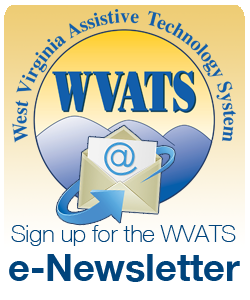Fall 2019
 Download a PDF of this Newsletter.
Download a PDF of this Newsletter.
Articles:
Workplace Assistive Technology
Assistive technology (AT) can play an important role in employment. Finding the right tools to overcome barriers can help a person find or keep a job. For example, job seekers with low or no vision may use screen reading software or a magnifier to read job descriptions. Resumes may be written using a speech to text program or an adapted keyboard.
AT for the office:
- Keyboards may cause discomfort in hands, wrists, shoulders and back. Adapted keyboards may help. For example, using a one-handed keyboard if you only have the use of one hand.
- A screen reader helps a person who is blind or has low vision use a computer.
- Screen magnifiers can be used on computers if you have low vision.
- Voice recognition software may be an option for those who have limb loss, limited muscle control or hand-use or other conditions. This allows you to speak commands to use your computer.
- Screen clips hold paper in place to reduce neck strain while you type information from printed documents.
- Microphone headsets help reduce neck and back pain while talking on the phone.
- Adjustable height desks can make a desk more accessible if you use a wheelchair.
AT for non-office settings:
- Hand tools such as hammers, wrenches, screwdrivers and tire gauges can be adapted to meet needs.
- Outdoor AT, including outdoor wheelchairs for rugged surfaces, could be useful in a farm setting.
- Work vehicles and tractors can be adapted to include lifts and hoists to help you get in and out if you use a wheelchair. They can also be adapted with hand controls to operate the brake, clutch and gas pedals with your hands.
WVATS has devices available for 30 day loans that could be helpful when trying to decide what AT would work the best for you at your job. For more information on how AT could help in your workplace, visit www. wvats.cedwvu.org, call 800-841-8436 or email wvats@hsc.wvu.edu.
Powerful Tools
Noise Cancelling Headset

Noise cancelling headphones can be earbuds or headset. They can help a person focus on tasks if they are sensitive to noise.
Dig Rig Shovel Attachment
The Dig Rig is a shovel attachment. It adds a wide step onto the shovel head to give more leverage for digging. This helps reduce stress on the feet, ankles, knees, legs and back. The tool attaches to the shovel with two metal clamps. It fits most standard shovels.
Broll Pro
The Broll Pro is a dolly and a wheelbarrow. It is designed to move heavy 5-gallon buckets while reducing back strain. It is can carry 70 lbs. of liquid, paint, soil, concrete, feed, sand or gravel in a 5 gallon bucket. The Broll Pro can go over rough surfaces without spilling the contents.
Adaptive Keyboards
Keyboards can be adapted for people with disabilities. Some examples are keyboards for one-handed typing, keyboards with big keys, and on-screen keyboards. Keyguards can also be helpful to improve accuracy if fine motor skills limit the ability to push one key at a time.

Speech to Text Software
Speech to text software converts spoken words into text. Full featured software programs may adapt to a person’s speech which allows it to become more accurate with each use.
Making Documents Accessible
For many, it is easy to browse websites, read email attachments, complete applications and request information online. For people using assistive technology (AT) to access a computer, such as people with low vision or blindness, these tasks can be difficult.
Making documents accessible helps AT users read and navigate them. Many of the features that make them accessible can help everyone reading the document. It is not hard to make documents accessible.
Most word processing programs have built-in features. There are options to create headings, lists, columns and more. Using the built-in features is the easiest way to make an accessible document.
Headings play an important role in documents. People scan a document to find the section they are looking for. This is made easier with headings. Headings are often made using visual cues such as larger font size or bold letters. A person who is blind would need to read the entire document to find the section they are looking for. Creating headings using the built-in features allows people who are using AT to scan the headings just like non AT users.
When creating a list or columns, do not use the tab key. Screen reading programs do not recognize the empty space in the document so there is a pause in the speech. The AT user cannot tell if there is more to read or if the document is finished. If the document creator uses the list feature built into the program, the screen reader will say, ‘You are on a list.’ This is very helpful to people with limited or no vision when they try to read a document.
If a document contains an image, picture, chart or other graphic, alternative text needs to be added. Alternative text is a note connected to an image that describes it. A screen reader will read the image description. This ensures every reader gets all of the information.
Many programs have a way to check the accessibility of the document. This feature makes a list of accessibility issues and provides suggestions on how to fix them.
Section 508 of the Rehabilitation Act requires federal agencies to make electronic and information technology accessible to users with disabilities. WVATS provides free training on how to create accessible documents and presentations. For more information, call 800-841-8436.
Employment and the Americans with Disabilities Act (ADA)

Disability Rights of WV (DRWV) is the federally mandated protection and advocacy system for people with disabilities in West Virginia. DRWV would like you to know the following facts about Title I (the employment Title) of the ADA:
- Focuses on discrimination in the workplace
- Prohibits discrimination in the job application process, hiring, firing, advancement, compensation, job training, and other terms, conditions and privileges of employment
- Reasonable accommodations are an adjustment or modification to the job, work environment or work process that would enable a qualified individual with a disability to enjoy an equal employment opportunity.
- Examples of reasonable accommodations are: moving employee to vacant position; acquiring adaptive equipment; modified work schedules; providing an interpreter; restructuring of a position; etc.
- The following are examples of requests that are NOT reasonable: creating a new job; eliminating an essential job function (The fundamental duties of the employment position. The reason the job exists is to perform these fundamental duties.); creation of an undue hardship on the employer; providing personal items (eye glasses, hearing aids, etc.). Also, employers do not have to reassign an essential job function.
- Medical information obtained in connection with the reasonable accommodation process must be kept confidential, including the accommodation request itself
- Requests for reasonable accommodations should be made in writing
If you would like additional information, or have questions about the advocacy that DRWV provides, DRWV can be reached at 800-950-5250; www.drofwv.org or contact@drofwv.org. DRWV can also be found on Facebook. Go to www.facebook.com/drofwv then "like" us to receive updates.