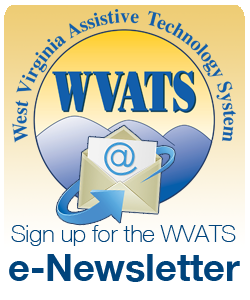Spring 2019
Download a PDF of this Newsletter
Articles:

Caring for the Caregiver Using Assistive Technology
Caring for someone who is elderly or has a disability can be a stressful and intense job. Assistive technology (AT) devices can make the job of a caregiver easier.
People often use AT to increase independence with daily living skills. Daily living skills are tasks such as eating, personal care and getting dressed. Devices that may help with these tasks include:
- Weighted or curved forks or spoons
- Bowls that are held to the table with suction cups or plates with higher edges
- Grips for holding the toothbrush
- Reachers and other dressing aids
- Aids for bathing and toileting like toilet risers and shower benches
AT can also prevent injuries to the caregiver. Many caregivers have back pain from lifting and pulling. The right devices can make these tasks easier. Hoyer lifts, transfer boards, gait belts, grab bars and other devices are made to make moving a person from one place to another easier. These devices ease the strain on both the caregiver and the person in need.
Helping with leisure activities is another chore for caregivers. Reading to loved ones, assisting them with the computer or phone, or helping them use the television are tasks that can take up a lot of time. There are many devices to help people do these things with little or no assistance:
- Book readers or audio books are easy to use and will read books aloud to a person
- Modified telephones with large buttons, pictures, headsets, speakerphone capabilities or keyboard and visual displays
- Environmental control units can help turn on lights, the television and music
Caring for yourself is one of the most important and most forgotten tasks you can do as a caregiver. When your needs are taken care of, the person you care for will also benefit.
For more information on how assistive technology devices and supports for caregivers, call WVATS at 800-841-8436.
WVATS newsletter is going digital!
This will be the final print edition. Stay up-to-date on the latest assistive technology by signing up for the digital edition at wvats.cedwvu.org.
Disability Rights of West Virginia

Disability Rights of West Virginia (DRWV) serves individuals with disabilities including persons with mental health, developmental, intellectual and physical disabilities, as well as traumatic brain injury. DRWV’s intake department will provide information and referral services to anyone who requests assistance. DRWV has numerous resources available and can customize information packets to meet the needs of people with disabilities. These may include topics such as: school; work/employment; access to programs and services in their home and community (Medicaid Waivers, personal care services, etc.); assistive technology/durable medical equipment (DME); housing rights (service/emotional support animal access, reasonable accommodations/modifications, etc.); voting rights; etc.
DRWV is the federally mandated protection and advocacy system for people with disabilities in West Virginia. If you have questions or would like additional information, DRWV can be reached at 800-950-5250; www.drofwv.org or contact@drofwv.org.
DRWV can also be found on Facebook, go to www.facebook.com/drofwv then “like” us to receive updates. (Content provided by Disability Rights of WV)
Powerful Tools

Seat Assist
The Carex uplift seat assist is a non-electric lifting seat that can be taken anywhere. The weight capacity is 85- 230 lbs. The seat assist weighs just 9 lbs. It has a built-in carry handle and works on most armchairs or sofas.
Steerable Knee Walker
The steerable knee walker can provide quicker mobility, enhanced safety and stability over crutches. The removable front basket makes it easy to take along essentials. The height of the handlebars and leg rest can be adjusted without tools. The knee walker can be folded for easier storage or transport.
Gait Belt
A gait belt assists caregivers by providing a more secure hold on an individual during walking or exercising. It is made of strong material and secured with a two-sided sure lock buckle. The length of the gait belt can be adjusted to fit a wide range of sizes. Two hand holds are located on the back of the belt for added stability.
Farm and Garden
Planning an Enabled Garden

Gardening has been shown to have therapeutic benefits for people of all ages. Having a garden that is suited to the needs of the person with a disability can be a hobby or a form of income. An enabled garden uses ideas such as raised garden beds, modified tools and wider pathways to achieve both accessibility and functionality. To create an enabled garden, consider what the gardener can do and wants to do in the garden to identify accessibility needs. Here are some helpful ideas for garden accessibility.
- Modifying tools with foam grips or ergonomic handles can aid with grip. Forearm splints can be attached for further assistance.
- Make watering your garden easier by placing soaker hoses or drip irrigation in garden plots and leave them there for the season.
- Vining plants can be tied up to a trellis or pole to make tending and harvesting easier.
- When planning pathways for wheelchairs they should be at least 3 feet wide, smooth and free of obstruction. Wheelchair accessible plant beds should be no more than 30 inches in height and 5 feet wide. Hanging planters can be fixed with a pulley system that allows the user to lower them for watering or pruning.
- For a gardener who is blind, consider a ground level garden bed with plants that are textured and scented.
For more information on making an accessible garden visit wvats.cedwvu.org. WVATS loan library has various accessible garden tools for loan at vll.cedwvu.org.
Stand 'N Plant
The Stand 'N Plant helps get plants and bulbs in the ground without having to bend over. The end of the Stand ‘N Plant is placed in the ground and the user pulls the handle to open the planter in the soil. Drop the plant down the shoot and pull the planter out of the ground to allow soil to cover plant. Stand ‘N Plant can also be used from a seated position. Stand ‘N Plant comes in a smaller size to allow for the planting of small seeds.
For more information on the Stand ‘N Plant visit standnplant.com. The Stand ‘N Plant is available for loan in WVATS loan library.
Accessibility Trainings

Accessibility is important for more than legal reasons. Providing information in accessible formats increases the number of people who can access the information. WVATS provides accessible Microsoft Word and PowerPoint trainings to organizations around the state. The trainings provide a hands-on, step-by-step introduction to accessibility in these commonly used programs.
For more information or to schedule a training, contact wvats@hsc.wvu.edu or 800-841-8436.
"Since I've been hired I’ve heard it mentioned several times that we need to make everything as accessible as possible, but no one ever took the time to explain/demonstrate how that is done.