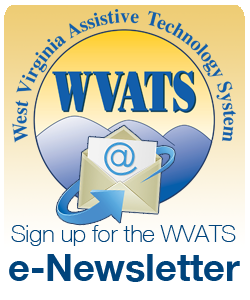Fall 2013
A publication of the West Virginia Assistive Technology System
There is an App for That!
Articles: [Tech Tools] [Accessibility: A Guide for Educators] [Web Spotlight]
Applications (Apps), which can be used on Apple or Android devices, have become increasingly popular in the special education community in recent years, serving as everything from assistive technology devices to organizational tools and teaching aids. Finding and researching new, reliable apps can sometimes become a hard task, especially as more apps arrive on the market.

Tools for Life, a Georgia based Assistive Technology Act Program, recently developed their first AppFinder, a searchable database filled with apps for living, learning, working and playing. This unique database allows you to search for apps by disability or multiple disabilities as well as by price ranges and device types. These categories range from vision and hearing impairments to notetaking and spelling issues.
The following is a brief list of Tools for Life Favorite Apps:
- Speak it!
Text to speech software to say what you want to say - Dragon Dictation
Voice recognition dictation of notes, email and social media - Catch Notes
Capture ideas instantly with voice, photo and text notes - iHomework
Keep up to date with your school work, grades, to-do's and teachers information - MyScript Calculator
Use your handwriting to perform mathematical operations
Every app housed in the database has been used and/or tested by one or more members of the Tools for Life team - along with members of other Assistive Technology Act Programs, physical, occupational and speech language therapists, as well as people with disabilities. You can also find reviews and comments from app users across the country to help you make informed decisions before purchasing and using an app. Apps are continually being added to the database, and Tools for Life encourages you to add some of your own favorites. With so many apps available, the Tools for Life AppFinder can also link you with other app databases that were designed specifically for usage in the disability community.
For more information or to use the Tools for Life AppFinder, visit www.gatfl.gatech.edu, or call 800-497-8665.
Tech Tools
American Sign Language Magnets
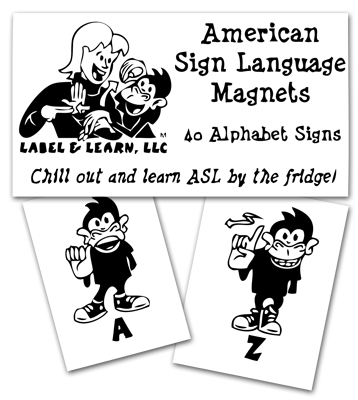
American Sign Language Magnets can be used as teaching tools to help children learn about sign language. A student can put magnets in different orders to make words or sentences. The kits are available in Basics Signs and Alphabet kits.
For more information, visit www.harriscomm.com or call 800-825-6758.
Listen and Respond
"Listen and Respond" is software for use with a mouse click, a few keys or an access switch. The program uses role-playing to help students learn to connect a spoken request for something to a matching picture or word. Developed for ages 4 and up, it can help build skills like making choices and taking turns.
For more information, visit www.judylynn.com or call 732-390-8845.
Out-of-Sight Science Experiments
"Out-of-Sight Science Experiments" is a book for students with low or no vision. Written for grades 2 to 5, it has thirty two experiments that you can do with items around the house. The book has large print, Braille and illustrations.
For more information, visit the National Braille Bookstore at www.nbp.org or call 888-965-8965.
Accessibility: A Guide for Educators

Educators are using more technology in the classroom and are searching for ways it can be useful to students of all learning styles and abilities. More computers are being used in schools, and many students are being placed in inclusive general education classrooms. It is imperative to ensure that all students have equal access to technology and the educational opportunities it provides.
Often, computerized materials are not available in formats that are accessible to students with disabilities. Fortunately, there are ways to ensure that all students have the same access to technology by seeking out solutions that can benefit everyone.
There are many ways that Microsoft Office can assist educators in making documents accessible. The Accessibility Checker that is included in Word, Excel, and PowerPoint helps users create accessible content. This checker allows users to fix potential problem areas by identifying those that might be challenging for users with disabilities to view or use.
Talking books can be created in Microsoft Word by converting files to the Digital Accessible Information System (DAISY) format. This can make information accessible for people with print limitations by using talking books or compatible software. Students can listen to these books by searching and moving around in them by word, sentence, paragraph or page.
Tagged PDF files are another option that educators can use when trying to create accessible documents. This makes it easier for screen readers and other assistive technologies to determine a logical reading order and navigation for the file.
When using audio or video components in a presentation, ensure that the content is available in alternative formats for users with disabilities. This can be made accessible through closed captions, transcripts or alternative text.
Material for this article was obtained from Microsoft. For more information regarding Microsoft accessibility or to watch demos and tutorials, visit www.microsoft.com/education/enable.
Web Spotlight:
AT Solutions in Minutes, Book II: Ordinary Items, Extraordinary Solutions

AT Solutions in Minutes II provides five-minute, lowcost approaches for taking ordinary items and turning them into solutions for individuals with disabilities.
This book demonstrates creative problem solving without the need for power tools or electricity, encouraging everyone to create solutions to everyday challenges. The author's creations make assistive technology products easier to access, hold or manipulate with display stands, switches, foam, etc.
This full-color text contains over 750 photographs with step-by-step instructions. Every solution can be made using simple and readily-available tools such as a utility knife, pliers, scissors and a mini blowtorch, among others. The book also comes with a DVD featuring 115 how-to video clips and printable PDF sheets for easy sharing. The DVD contains an accessible copy of the book with picture descriptions for individuals with visual impairments. For more information, visit www.iodbookstore.com or call 800-378-0386.