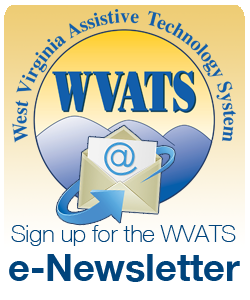Fall 2019
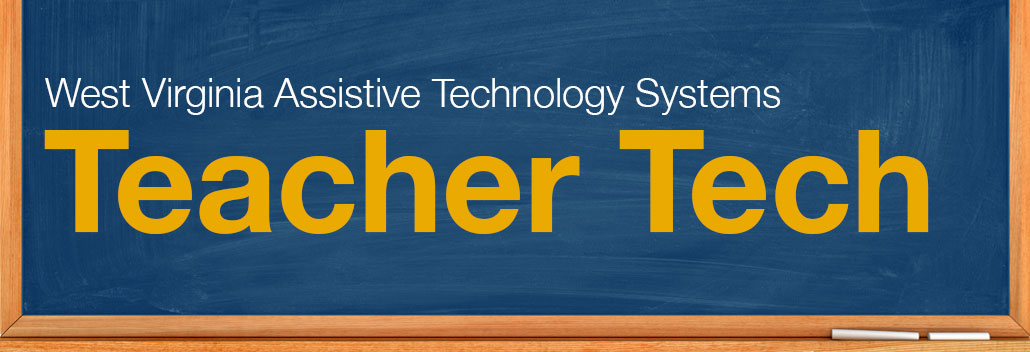
Download a PDF of this edition.
Incorporating Communication Into the Classroom

Communication is vital to a student’s success in school. It gives a student the ability to let their wants and needs be known, but it also gives the student the opportunity to let others know how much of the school work they are comprehending. Through the use of Augmentative and Alternative Communication (AAC), students can increase their participation in class and experience an increase in the quantity and quality of social interactions. AAC users often see a decrease in problem behaviors because they can express their wants and needs, reducing stress and frustration.
Augmentative and Alternative Communication (AAC) includes all forms of communication used to supplement speech. These range from sign language to electronic devices with voice output. Regardless of the manner in which the child communicates, there are a variety of ways to incorporate and encourage their communication in the classroom.
Teachers should create communication opportunities with all activities. Here are a few ways that AAC can be incorporated into the day:
- Socialization – AAC can be used to interact with peers, play games, complete crafts, tell stories and joke with classmates, play at recess and sing songs.
- Fine/gross motor skills –While riding a bike, target vocabulary such as “go,” “stop,” “on” and “help.” Request puzzle pieces with “more,” “want,” “get,” or by color. Place pieces “in” or “on” the designated space and take them “out” or “off” after.
- Mealtime/snack – Use the device to express “eat,” “drink,” “more,” “want,” “all done” or to request specific items they want.
- Math – Use the device to count items and express answers to questions.
- Reading – Incorporate vocabulary words from the story on the device, giving the student the opportunity to answer questions. They can also use the device to read the story out loud.
Make sure the child has the opportunity to use their communication system at home and that the family is trained on its use. For the AAC to be successful it needs to be used across all environments and people. There are a variety of AAC options available for loan on the WVATS Virtual Loan Library, vll.cedwvu.org. For more information, visit wvats.cedwvu.org or call 800-841-8436.
Visual Cues in the Classroom

Decorating classrooms with visual reminders can be beneficial for all students throughout the day. Visual reminders can be utilized for:
- Schedule boards for daily routine
- Sequenced pictures of tasks such as washing hands and hanging up backpacks
- Labeling various objects found in the classroom to help build a child’s vocabulary
Visual cues can help convey necessary information to students of any age. The cues can help students become more independent, increase communication skills, reduce negative behaviors and gain a better understanding of the classroom environment. They can also help a student gain greater access to the various elements found in the classroom environment. Utilize your classroom bulletin boards to display classroom expectations and rules, post calendars or schedules and display information related to the current curriculum or the theme being studied.
Timers can be displayed to track the length of different activities. This can help students understand project starts, stops, and completions. It will also help those students who may need to know when transitions will be occurring.
Verbal instructions are temporary and may not be heard or comprehended at the time they are spoken. These instructions may be quickly forgotten. Visual cues can be presented for as long as necessary to provide the opportunity for student success.
AT and You
WVATS wants to hear from you! Has assistive technology (AT) made a difference in your classroom? Did a temporary AT solution help you in a situation? Tell us about it. By sharing your AT experiences, you could help another educator in need of ideas. Submit your story to wvats@hsc.wvu.edu or call 800-841-8436. Your story could be featured in a future WVATS Teacher Tech newsletter.
Check It Out!
The following items are available through the West Virginia Assistive Technology System (WVATS) Virtual Loan Library. Call 800-841-8436 or visit vll.cedwvu.org to borrow a device.
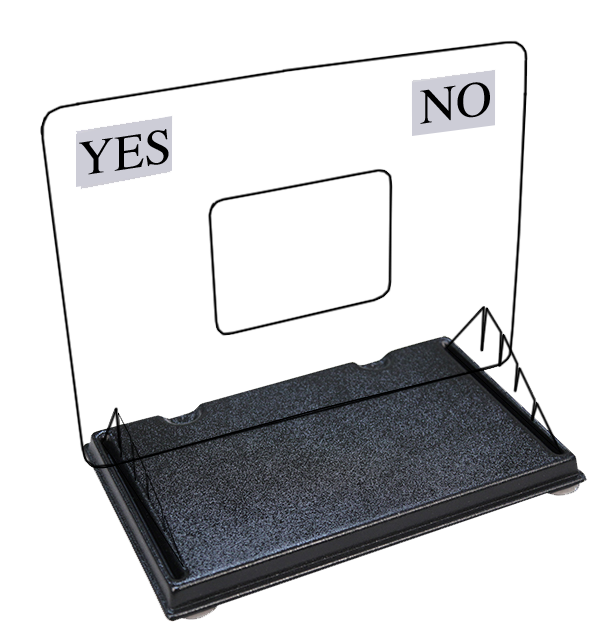
The Eye-Talk is a low-tech device that can make eye-gaze communication more accurate and understandable. It is an adjustable and affordable communication device that allows the observer to view the eye gaze of the user and see their selection. It is made with clear, shatter-resistant plastic and comes with two self-contained, height adjustable triangle stands.
The Seven Message Take N Talk allows you to record seven messages that are 35 seconds in length. Messages are played back by removing or placing the icons on the device. A pocket on the front of the device can be used to store the icons that are not being used. This device can be useful for daily schedules and other visual reminders.
The GoTalk 9+ is a lightweight and rugged communication device. It has nine communication buttons and five recording levels. This gives the device the capacity for up to 45 messages. The plus of the GoTalk 9+ is three “core messages” which stay the same on each level, eliminating the need to re-record essential messages for each level.
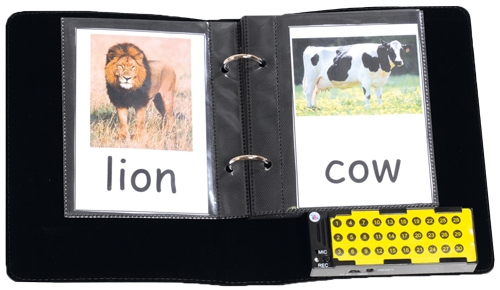
The Accent 1000 is a high-tech communication device that provides an extensive vocabulary using the Unity language system. It can also be connected to the NuEye Tracking System for individuals who need to access the device with eye gaze. The Accent 1000 has multiple access options including direct selection and switch scanning. It is easy to clean and sealed for protection from moisture and spills. This device is loaned to Speech Language Pathologists only and cannot be shipped in the mail. Borrowers must make arrangements with the WVATS Staff to pick up and drop off the device at the Morgantown office.
The Talking Photo Album is useful for creating and maintaining activity schedules. With 24 pages and up to 10 seconds of recordable sound for each page, you can use it for daily activity schedules, sequencing, functional reminders and more. This is a versatile tool that can be customized to meet a child’s individual needs.
The Calm Schools Initiative

Are you interested in helping all of your students create a greater sense of awareness, concentration, patience, resilience, and mindfulness? Many kids are coming to school feeling stress and anxiety for a variety of reasons that make it difficult for them to focus on learning at school. The Calm Schools Initiative has been introduced by the creators of the Calm Mindfulness app to provide every teacher in the world FREE access to the app and its paid subscription content. Their hope is that teachers will be empowered to use their growing library of tools and resources to help kids learn these mindfulness skills. To get started or to find out more information, visit their site at www.calm.com/schools.
Did You Know?
The Dyslexie font was developed and designed for people with dyslexia. It can make reading, learning and working easier and less frustrating. The specific characteristics of dyslexia were used as the guidelines for the design to increase readability. The most common reading errors of dyslexia are due to letter swapping, mirroring, changing, turning and melting letters together. In the Dyslexie font, every letter is individually shaped, eliminating the common reading errors of dyslexia. Source: www.dyslexiefont.com

Did you know that WVATS now has a Facebook page? Visit our page to find out information regarding all things assistive technology (AT) such as new and useful devices we may have recently added to our loan library or new ways for you to use AT. We encourage you to like and share our page. We would also love it if you shared your experiences using AT in the classroom so that others visiting our page can learn new things that they may not have considered before for their own classrooms.