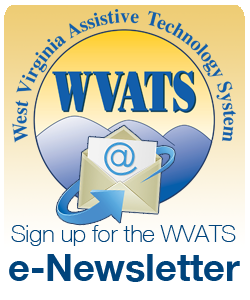Fall 2017
IPad's Newest Accessibility Features

Apple's iPad has made quite an impact in the world since it was first introduced seven years ago. Not only can iPads be used for playing games, surfing the web and staying in touch with friends on social media, but iPads can be used to promote learning and development. iPads have built-in accessibility features in the device when purchased. Since the first iPad was introduced, many new accessibility features have been developed to help individuals with disabilities relating to vision, hearing, motor skills and/or learning. The following are a few of the newest accessibility features.
VoiceOver Image Recognition: In iOS 11, VoiceOver can describe images to the user. This can include telling the user if a photo features a cat, two smiling faces or an ocean. The feature can also read aloud text in an image.
Display Accommodations: This feature allows a user to invert colors, enable grayscale or select from a collection of color filters to support various forms of color blindness or other vision impairments.
Switch Control: Updated in iOS 11, this feature allows users to navigate in sequence through onscreen items and perform specific actions using a variety of Bluetooth-enabled switch hardware. Switch control can be customized for beginners and advanced users.
Platform Switching for Switch Control: This feature allows an individual to use one device, such as an iPad, to control any other existing technologies that are synced to a user's iCloud account. Thus, an individual could operate their Mac computer through their iPad or iPhone.
Reading Support: Some individuals learn better if text is read aloud to them, thus the reading support features such as Speak Screen, Speak Selection, Typing Feedback and Predictive Text can be helpful. All of these features allow a user to select text on a screen to be audibly heard.
Guided Access: This feature enables a parent, teacher or therapist to lock an iPad onto a certain app or limit the amount of time spent in an app. Locking an iPad can promote less distractions and increase focus for learning.
For more information about accessibility for iPads and other Apple devices, visit apple.com/accessibility or call WVATS at 800-841-8436. WVATS also has iPads and a variety of apps available for loan through the WVATS Loan Library, vll.cedwvu.org.
New Apps at WVATS
The Apple iPad has a considerable supply of apps that can be used by people of all ages and ability levels. Over 2.2 million apps have been developed since 2010. Many of these apps are designed for promoting development of new skills and enhancing knowledge. The following are a few of the apps WVATS has available to loan on the Loan Library iPads. Please let the office know which apps you would like included on the iPad you borrow.
Build-it-up: This app helps users develop visual perception skills and fine motor skills. It also helps develop primary concepts such as size, top and bottom, and before and after.
iSpeech TTS: This text to speech app allows an individual to type or paste words that are read aloud by the iPad in a voice with human qualities. Simply enter any text and iSpeech will instantly read the words.
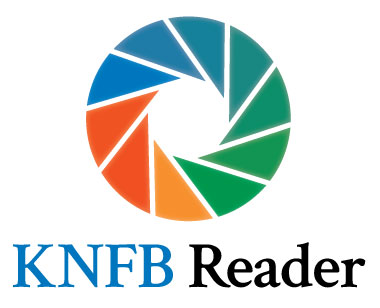
KNFB Reader: The KNFB Reader app is a print to speech app. The app uses the camera to take pictures of printed material, converts the image into text and reads the text aloud using text-to-speech. Recognized text may also be read using a connected Braille display.
EduKidsRoom: This app provides many sets of puzzles, games and quizzes for toddlers and preschoolers to learn colors, shapes, numbers, letters, time, sorting and much more.
Match it up 1: Match it up is designed to help users develop visual perception skills and cognitive skills. This app can also help an individual develop language skills, but a parent or teacher may need to be present to help.
Check It Out
The following items are available through the WVATS Virtual Loan Library. Call 800-841-8436 or visit vll.cedwvu.org to borrow a device.
The C-Pen ReaderPen is a reading pen designed for students with learning disabilities. Students can use the pen to scan text and have it read aloud. Students can use headphones with the pen to maintain privacy and not disturb others.
The Mega Weighted Lap Pad was designed to comfort and calm children with autism, ADHD, anxiety and sensory processing disorder. This lap pad evenly distributes three pounds of weight and can be worn on the lap, back or shoulders while reading and studying.

The HoMedics SoundSpa Portable Sound Machine provides six soothing sounds to help students relax while they read, study or take tests. Available sounds are ocean, summer night, rain, rain forest, waterfall and heartbeat. Each sound can be set to play for 15, 30 or 60 minutes.

Redcat Access is a classroom amplification system that does not require any installation. Teachers can simply turn the unit on and speak into the microphone, and high quality audio will be delivered throughout the classroom. The Redcat Access was designed to broadcast over a long distance while not picking up interference.
AT and You
WVATS wants to hear from you! Has assistive technology (AT) made a difference in your classroom? Did a temporary AT solution help you in a situation? Tell us about it. By sharing your AT experiences, you could help another educator in need of ideas. Submit your story to wvats@hsc.wvu.edu or call 800-841-8436. You could be featured in a WVATS Teacher Tech newsletter.
Celebrating Connections Conference

The 21st Annual Celebrating Connections Conference will be held on April 10-22, 2018, at the Charleston Civic Center in Charleston, West Virginia. Celebrating Connections is sponsored by WV Department of Education and WV Department of Health and Human Resources. This year's conference has been designed to provide relevant information about practices, policies, planning and research that enhances community partnerships and quality in early care and education. Professionals can receive Continuing Education Units during each workshop.
For more information, contact LeAnn Ruddle at 888-983-2827 or email lruddle@rvcds.org.