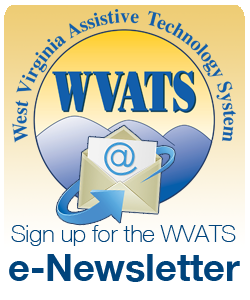TeacherTech Spring 2019
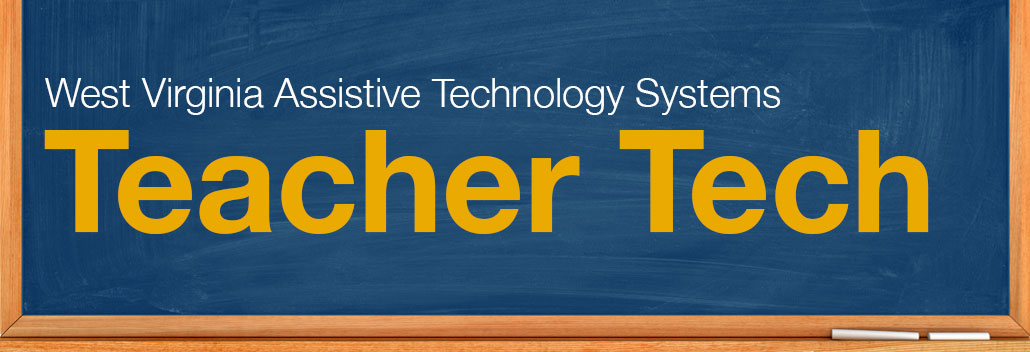
Download a PDF of this edition.
All About Switches
A switch is an input device that often looks like a simple button. The switch allows individuals with disabilities to independently activate switch-enabled devices such as toys, computers, phones, iPads and other items in their environment.
Switches can provide numerous opportunities to increase the integration of students in the classroom by enhancing their socialization, communication and independence. Students can use switches to engage in educational activities throughout the classroom.
The following activities may promote inclusion in the classroom with the use of a switch:
- Blowing Bubbles – Students can have the opportunity to blow bubbles by connecting a switch and a bubble-making machine to an environmental control unit. All of the students in the class can take turns using the switch to turn the bubbles on and off.
- Recorded Books or Songs – You can record books or songs into a Step-by-Step Communicator and connect it to a switch. This allows all students to have a voice and participate in singing or reading aloud during class while using a switch.
- Switch Programs – Many software programs allow for scanning capabilities that can be used with a switch to control the program. All students can enjoy playing with the software.
- Food Preparation Class – An environmental control unit and a switch can give any student access to a small appliance like a blender to allow everyone to participate in the preparation of food.
- Switch Toys – Switch adapted toys can increase socialization by allowing all of the students to use the switch to play with the toy. Toys can easily be made switch access with the use of battery interrupters.
- Game Spinner Switch – A game spinner switch can allow students to randomly choose work or play centers, identify other students, choose class chores, choose songs or books, and choose games to play. It can also serve as the dice or spinner for games.
There are a variety of options when it comes to what type of switch to use. For students in need of switch access, it is beneficial to work with the school’s occupational therapist to find the area of the body the student has consistent and meaningful control over. This could be a finger, foot, knee, or other body part. This site should require the least amount of energy to activate the switch. If the activation uses too much energy, the student could become tired or the child may choose not to participate.
It is very important to explore different options to determine what works best for each individual student. There are a variety of switches available for loan on the WVATS Virtual Loan Library, vll.cedwvu.org. For more information, visit wvats.cedwvu.org or call 800-841-8436.
AppFinder
Georgia Tech Tools for Life has created a Tools for Life App Database with apps for living, learning, working and playing. Information in the database can be searched with an app name or category. The price range can also be specified to best meet needs. The app device can also be specified for Android, iOS, Microsoft or Blackberry. User ratings and reviews are provided for some apps and there is an option to provide reviews as a user. Many of these apps will also work with switch devices. For more information, visit www.gatfl.gatech.edu.
Switch Accessible Apps

Little Lost Penguin – The user helps a hungry penguin find his way home with this touch and single switch accessible game. The user must watch and wait for the right moment to overcome the obstacles including a killer whale, a polar bear and other Antarctic dangers. This game uses a single switch and teaches waiting and watching while improving switchtiming skills.
Switch Fan – A simple sequential story activity that helps develop early language. The user touches the screen or presses a switch to unfold each part of the story to see what happens next. The app has bold, clear graphics and relevant sound effects. The clear sequence of events make the story suitable for young learners and those with additional needs. This app uses a single switch.

Aunt Maggie's Recipe - This app has smaller targets and multiple choices. It is suitable for young children and those wanting to practice touch accuracy or learn to make choices. First, the user chooses a character, and then chooses ingredients to add to the cauldron to see what affect the potion has. This app can use one or two switches. It may work well for students with vision impairments, as there are clear targets on dark backgrounds.
Smarty Pants - Large animated expressions and silly faces make this simple choosing activity a fun way to explore feelings and encourage imitation. The app is suitable for children in the first stages of learning to talk. The user picks a character, and then chooses an expression for him or her to act out. This app can use one or two switches. It may help teach feelings and emotions, cause and effect and to learn static symbols of actions for understanding communication symbols. This app is an introduction to switch scanning.
AT and You
WVATS wants to hear from you! Has assistive technology (AT) made a difference in your classroom? Did a temporary AT solution help you in a situation? Tell us about it. By sharing your AT experiences, you could help another educator in need of ideas. Submit your story to wvats@hsc.wvu.edu or call 800-841-8436. You could be featured in a WVATS Teacher Tech newsletter.
Check It Out
The following items are available through the WVATS Virtual Loan Library. Call 800-841-8436 or visit vll.cedwvu.org to borrow a device.

The Candy Corn Switch is a proximity sensor switch that does not require physical touch to activate. Just wave a hand or another portion of the body with 10 millimeters of the switch to activate. Visual and auditory cues occur when the switch is activated.
With the Crestwood Touch Latch Switch, the first touch turns the toy/device on continuously and the second touch turns it off. This compact switch eliminates a latch switch and a momentary switch combination. It can be used with adapted toys and electronics. It has an audible click and a six foot cable.
The Switch & Glow is a neon stretchy noodle switch with tactile and visual features. The switch has a rubber ball with small flexible spikes. When the switch is touched with even a gentle touch, a glowing light turns on while activating a toy or device.
The Bright Switch for the Visually Impaired has a flashing blinker that helps visually impaired individuals locate the switch. When the switch is activated, the yellow textured lens lights brightly while music plays and the switch vibrates. A switch set on the bottom allows any or all of the available stimuli to be chosen. The bright blinker can also be turned off.

The Adjustable Angle Switch is a five inch switch that can be adjusted from a 32 to 90 degree angle to accommodate the unique needs of every individual. It can be activated with a light push on the plate, a roll-up action with the hand, or a swiping action.
The Wireless Gumball Switch is easy to activate. When the switch is pressed, it transmits a signal to a receiver which activates a toy, device, or a computer switch interface system. This switch can be used as far away as 20 feet from the item.
Assistive Technology in the Classroom

The Individuals with Disabilities Act (IDEA) of 2004 defines assistive technology (AT) as “any item, piece of equipment, or product system, whether acquired commercially off the shelf, modified, or customized, that is used to increase, maintain, or improve the functional capabilities of children with disabilities.” This includes stand-alone devices and software. AT in the classroom can be notech, low-tech or high-tech.
AT helps students with disabilities access learning opportunities and the curriculum in and out of the classroom. It can assist students with reading, writing, communication, visual, hearing, and mobility challenges to improve functioning in the classroom. No-tech or low cost devices can be tried first and may be enough to meet the student’s needs. There are also free or low cost apps and software that could be beneficial.
“For most people, technology makes things easier. For people with disabilities, however, technology makes things possible."
– Mary Pat Radabaugh, director of IBM's National Support Center for Persons With Disabilities
Trialing AT before purchasing is very beneficial to everyone involved in the process. This helps ensure the correct AT is being selected and saves money and resources. When the wrong AT is selected, students are left without accommodations for a longer period of time, time is spent training on AT that does not work for the student, and money is spent on the device(s) that are not the correct fit. WVATS provides an equipment loan library, providing the opportunity to try before you buy.
Did You Know?
WVATS is now on Facebook!
The WVATS page is used to highlight assistive technology (AT) devices available for loan in the loan library as part of our Tech Tuesday postings. We also share apps that can be used to increase independence with tasks. Many posts share new ideas and methods to use assistive technology at home, school or in the community. Please like, follow and share our page so that we can increase the awareness of WVATS and AT throughout the state and share our ideas of "what has worked" with each other as a community. facebook.com/wvats/